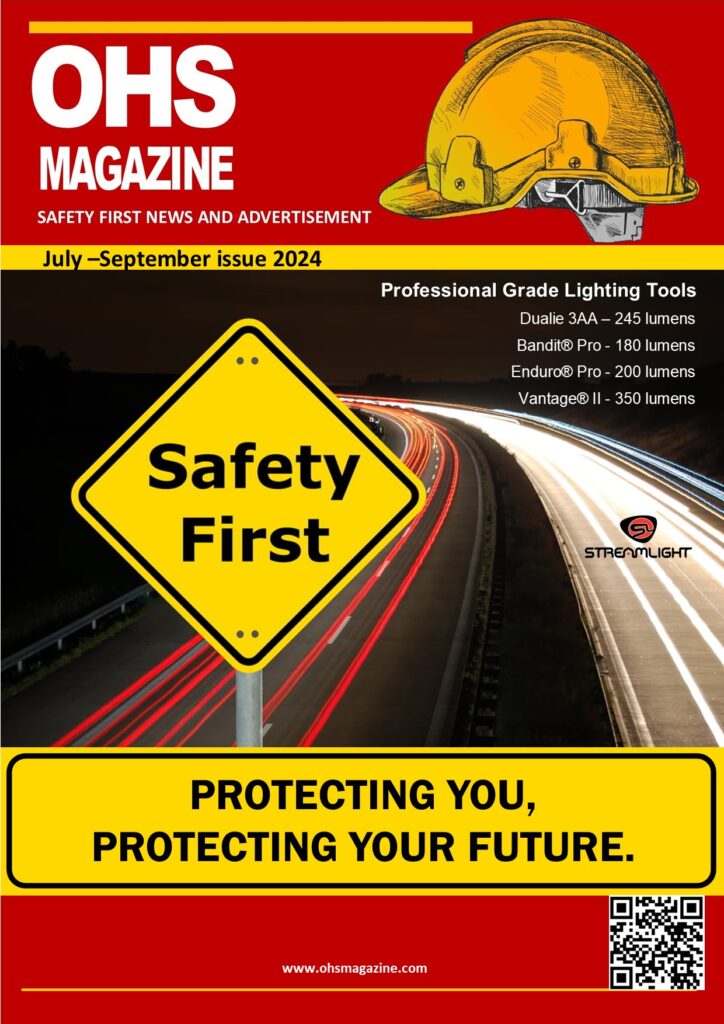Ergonomic Risks of Remote Work and How to Mitigate Them. With the rapid shift towards remote work over the last few years, millions of workers have adapted to new working environments outside the traditional office. While this transition has brought many benefits, such as increased flexibility and reduced commuting stress, it has also introduced new health and safety challenges—especially in terms of ergonomics.
Unlike the structured office setups designed with ergonomic principles in mind, many home offices are hastily arranged, with workers often making do with kitchen tables, couches, or even beds as workstations. Unfortunately, these makeshift setups can have serious consequences on our bodies in the long run. Prolonged poor posture, repetitive strain, and a lack of ergonomic awareness can lead to musculoskeletal disorders (MSDs), chronic pain, and fatigue.
In this article, we’ll explore the common ergonomic risks associated with remote work and provide practical tips to help home-based workers create safer, more comfortable workspaces.
Common Ergonomic Risks in Remote Work

- Improper Desk and Chair Setup
- One of the most significant risks of remote work is working at a desk or table that is not designed for prolonged computer use. Many remote workers use dining chairs, which lack the support that ergonomic office chairs provide. This can result in poor posture, causing neck, back, and shoulder pain.
- Laptop-Heavy Workstations
- Many remote workers rely on laptops, which, while portable, are not designed for long-term use without external accessories. Working directly from a laptop forces users to hunch over, straining the neck and upper back. In the long term, this posture can lead to chronic neck and spinal issues.
- Non-adjustable Workstations
- In a traditional office, workers often have adjustable desks, chairs, and monitors that can be fine-tuned to suit their body dimensions. At home, however, non-adjustable furniture like fixed-height tables or chairs can lead to awkward postures, increasing the risk of repetitive strain injuries (RSIs).
- Inadequate Lighting
- Poor lighting in home offices can lead to eye strain and headaches, which, combined with improper posture, can significantly reduce productivity. Many home offices lack the well-lit environments typical of corporate settings, and relying on dim or overly harsh lighting only exacerbates ergonomic problems.
- Extended Hours Without Movement
- Remote workers often find themselves working longer hours or skipping breaks. Without the natural interruptions of a traditional office environment, many people work for long stretches without moving, contributing to joint stiffness, fatigue, and circulation issues.
Mitigating Ergonomic Risks: Tips for Home-Based Workers
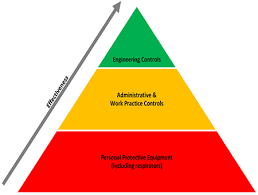
To create a safer, more ergonomic remote work environment, it’s essential to make small but meaningful adjustments to your home office. Here are a few practical tips to help mitigate common ergonomic risks:
- Invest in an Ergonomic Chair
- An ergonomic office chair is one of the most important investments you can make for your health while working from home. Look for a chair with lumbar support, adjustable armrests, and height adjustments. A good ergonomic chair helps maintain the natural curve of your spine and reduces strain on your lower back.
- Use External Accessories for Laptops
- If you’re using a laptop as your primary device, consider investing in an external monitor, keyboard, and mouse. This will allow you to raise your screen to eye level, preventing you from hunching over, and keep your hands in a neutral position while typing and using the mouse.
- Set Up Your Workstation at the Right Height
- Your desk and chair should be positioned so that your elbows are at a 90-degree angle when typing, and your feet should be flat on the floor or on a footrest. Your screen should be about an arm’s length away from your face, with the top of the screen at or just below eye level to avoid neck strain.
- Ensure Proper Lighting
- Position your desk near a source of natural light if possible. If natural light is limited, opt for a well-placed desk lamp that offers diffused, warm lighting to reduce eye strain. Avoid direct light on the screen as it can cause glare, further straining your eyes.
- Take Regular Breaks
- To prevent stiffness and muscle fatigue, take regular breaks every 30-60 minutes. Even a brief stretch, walk, or change in posture can make a significant difference. Set a timer or use a reminder app to encourage movement and prevent long periods of sitting.
- Incorporate Movement into Your Day
- In addition to taking breaks, incorporating short exercise routines into your day can help combat the sedentary nature of remote work. Stretching exercises, yoga, or even a quick walk can improve circulation, reduce stiffness, and improve overall well-being.
- Create Boundaries Between Work and Personal Life
- Many remote workers struggle to separate their work life from their personal life, often working longer hours without proper boundaries. Establish a clear start and end to your workday, and avoid working from spaces associated with relaxation, such as the couch or bed. This not only improves focus but also encourages healthier postures and routines.
Final Thoughts
While remote work offers numerous advantages, it’s important to recognize the ergonomic risks associated with working from home. By proactively addressing these issues, you can prevent long-term health problems and ensure a more comfortable, productive work environment. Ergonomic Risks of Remote Work and How to Mitigate Them
As we continue to adapt to this new era of remote work, it’s crucial to prioritize our health and safety. Remember, even small adjustments can make a big difference in your long-term well-being.
McRey is the editor of OHS Magazine, dedicated to promoting workplace safety and health. For more insights and tips on occupational health and ergonomics, visit our latest issue.