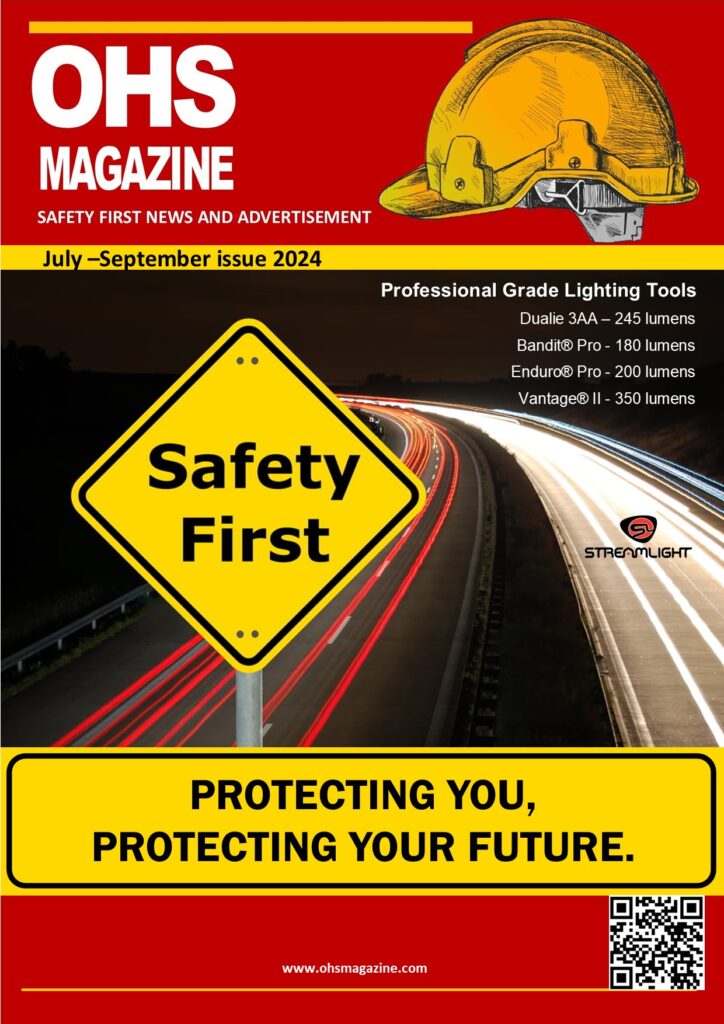The Ergonomic Imperative: Navigating Remote Work Healthily. Experts Advocate for Ergonomic Best Practices to Safeguard Against Work-From-Home Strains
The Ergonomic Imperative: Navigating Remote Work Healthily. In the wake of the seismic shift towards remote work, a pressing concern has emerged: the ergonomic well-being of the remote workforce. As millions of workers around the globe continue to operate from home offices, kitchens, and living rooms, the importance of maintaining ergonomic principles has taken center stage to prevent the onset of musculoskeletal disorders.
The transition to remote work, while offering newfound flexibility, has also blurred the lines between work and home life, often leading to makeshift workstations that may not prioritize ergonomic health. According to a recent study published in the Journal of Occupational and Environmental Medicine, prolonged periods of poor ergonomic practices can significantly increase the risk of musculoskeletal discomfort and injury among remote workers.
Dr. Emily Chen, an occupational health specialist, underscores the importance of proactively addressing ergonomic concerns in remote work settings. “While remote work offers flexibility, it also presents unique challenges to maintaining ergonomic health,” Dr. Chen states. “Without the proper setup and awareness of ergonomic principles, individuals may unknowingly subject themselves to discomfort and injury.”
To mitigate these risks, experts advocate for simple yet effective ergonomic adjustments in home workspaces. Key recommendations include:
- Investing in Adjustable Furniture: Opt for ergonomic office chairs and height-adjustable desks to support proper posture and reduce strain on the spine and joints.
- Optimizing Monitor Placement: Position computer monitors at eye level to prevent neck strain, and maintain a distance of arm’s length away from the screen to reduce eye fatigue.
- Promoting Movement and Stretching: Encourage regular breaks to stretch and move around, combating the sedentary nature of desk work and promoting blood circulation.
- Implementing Proper Keyboard and Mouse Placement: Keep keyboards and mice at elbow level and maintain a neutral wrist position to minimize the risk of repetitive strain injuries.
- Ensuring Adequate Lighting: Utilize natural light where possible and supplement with task lighting to reduce eye strain and create a comfortable working environment.
In addition to these adjustments, fostering awareness of ergonomic principles among remote workers is crucial. Employers can provide training sessions and resources on ergonomics, empowering employees to create healthy work environments at home.
Sarah Rodriguez, a remote worker for a tech company, attests to the benefits of prioritizing ergonomic health. “Since implementing ergonomic adjustments in my home office, I’ve noticed a significant improvement in my overall comfort and productivity,” Rodriguez shares. “Simple changes like adjusting my chair and monitor height have made a world of difference.”
As remote work continues to redefine the modern workplace, safeguarding employee health and well-being remains paramount. By embracing ergonomic best practices and promoting a culture of wellness, organizations can ensure that remote work environments prioritize both productivity and health.
In the dynamic landscape of remote work, the ergonomic imperative serves as a guiding principle, reminding individuals and organizations alike that health and productivity go hand in hand, even from the comfort of home.